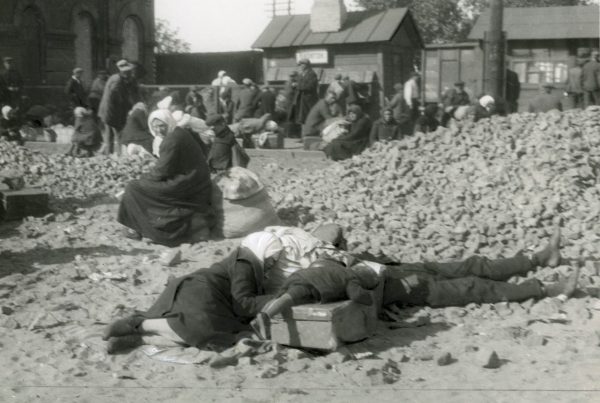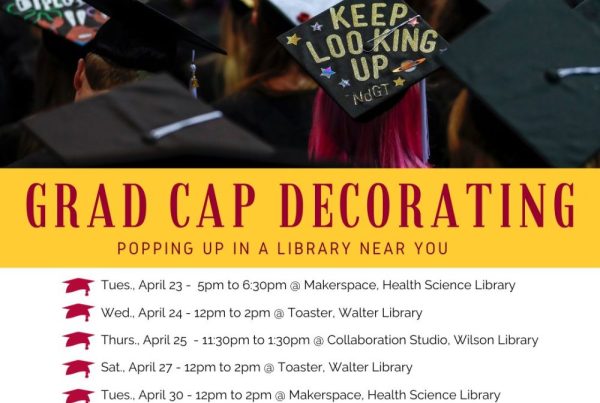What do you do?
 I am a librarian who works for LATIS — Liberal Arts Technologies and Innovation Services that supports the College of Liberal Arts and beyond.
I am a librarian who works for LATIS — Liberal Arts Technologies and Innovation Services that supports the College of Liberal Arts and beyond.
I lead the Enhancing Learning team which includes instructional and media support. The folks I work with are creative and focused, and we collaborate with many units across campus.
I attend a lot of meetings. Part of my role is to identify the needs an individual or group may have, then talk to my team to see how we can help. I move information around between people and help them to see the connections between us. I also attend many conferences, events and talks so I can stay informed and bring new ideas back home. Keeping track of all these conversations requires taking a lot of notes.
What tools/software/hardware/etc do you use to do your work?
I’ve had iPads since they first came out and quickly adapted to typing my notes on them instead of a laptop. I never enjoyed writing or drawing using a stylus because most of them were really bad. So when the Apple Pencil and iPad Pro debuted in fall of 2015, I was one of the first in line. It certainly was a game changer! I immediately started using the Pencil with all sorts of drawing apps and learned to love the additional freedoms the digital environment offers (Undo! Re-size and move around! Re-color and erase!)
The note taking app I’ve used on the iPad from the beginning is Notability. It lets you draw or type, record audio, take photos, and markup PDFs. It has a colorful organizing scheme and offers many export and backup options. The developers are great and it is at the top of many best-of lists for good reason. But it was not until March of 2016 that I started using the Pencil while taking notes. I was at a conference, and frankly, I was bored by this one particular talk so I started doodling. The next session was the keynote, and I continued on with the writing/doodling combo. I took a screenshot of what I’d done and posted it to Twitter. The keynoter quickly tweeted back and asked if I’d just sketchnoted the whole thing.
Sketchnoting? What was that? After a quick Google search, I realized I’d stumbled across a much better way to take notes.
Sketchnoting is a visual communication style with many champions like Mike Rodhe (he coined the term). There is a great online community and lots of books and websites about how to learn the basics. The main idea is that when we hand write notes as opposed to typing them, we have to slow down, listen more carefully, and synthesize the main points. When you add visuals to it — like arrows, shapes or lines, small drawings and icons, plus color and different font styles — you make it much easier to absorb and remember what was said. I don’t consider sketchnotes to be “art” and I don’t spend hours on them. I quickly capture the discussion or talk and then send if off to others or to Twitter. I make mistakes and miss names, but they are notes and have a limited shelf life (for the most part).
Sketchnoting is related to graphic facilitation, which is practiced here on campus by Jen Mein and the Visual Sisterhood. Harvesting conversations is a much more interactive process than sketchnoting, but both employ the same basic visual tools (a variety of text styles, images, arrows, lines, icons, etc.). Both are meant to reflect back what was heard during the discussion or meeting.
What do you use that you love? What do you use that you wish worked better?
I’ve already mentioned Notability, and the iPad Pro and Apple Pencil. But I also love the Adobe apps like Draw, Capture and Sketch, which are free and offer so many possibilities. I use Paper by Fifty-three, Sketches by Tayasui, Concepts, and the best overall drawing app — Procreate. Most offer tons of fun brushes, multi-layer support, and a universe of colors, but for sketchnotes I stick with the tool I know best — Notability. Many sketchnoters still prefer to go old school with pen, markers, and paper to do their work — and it is a technique I will use on occasion.
There is no one tool that does everything I like, but most apps are still evolving and they are adding things like handwriting recognition, Cloud integration, and better search all the time. I’m thrilled that I get to be part of the generation that is seeing these tools and devices become mainstream, effectively changing how work and play is done in the 21st century.
I’ve put a some more of my sketchnotes on a Tumblr so you can get a sense of the variety of ways I use this technique – https://sketchnotesbyramoss.tumblr.com. If anyone wants to practice sketchnoting, I’d love to develop a community here that meets regularly.