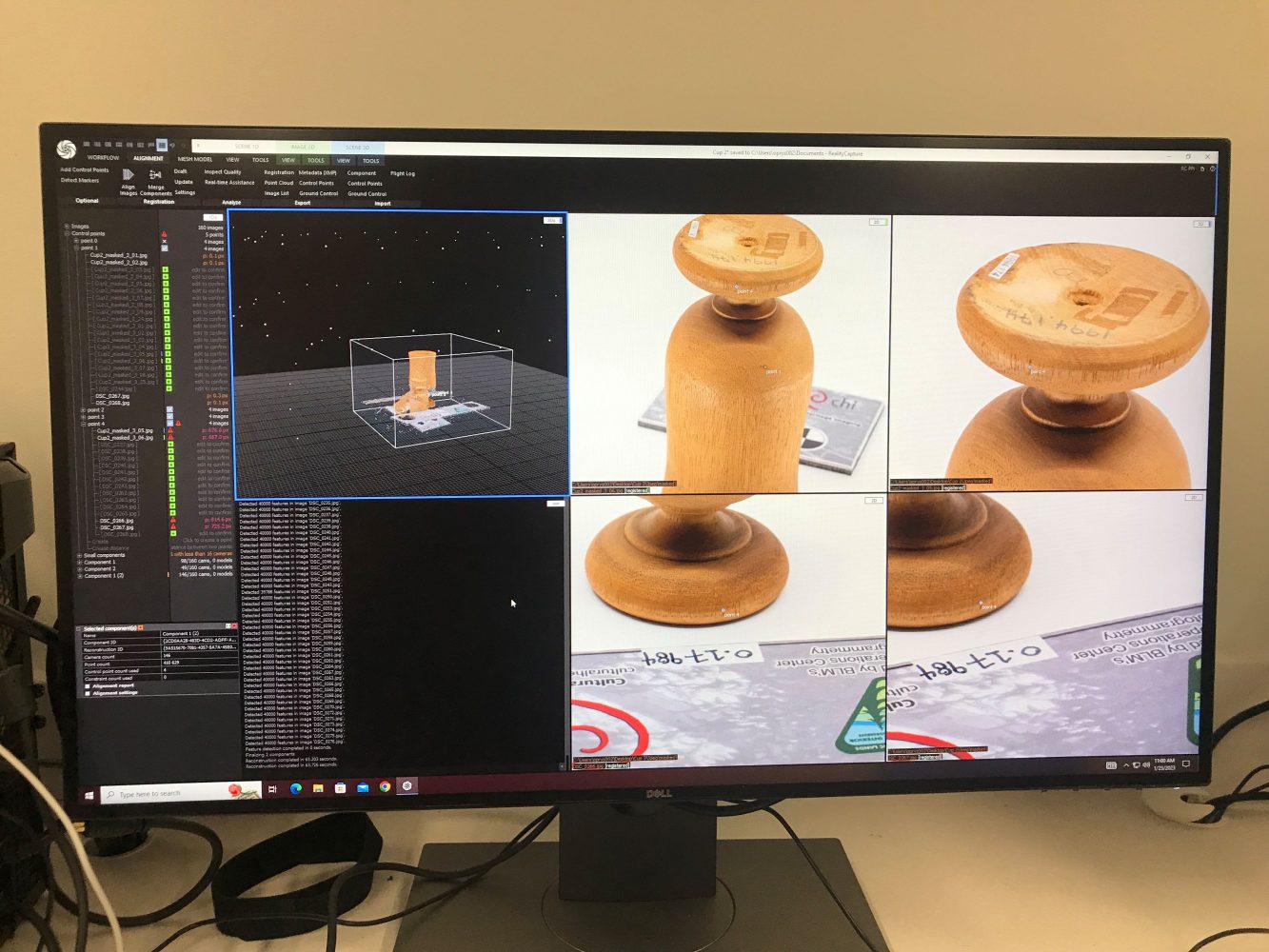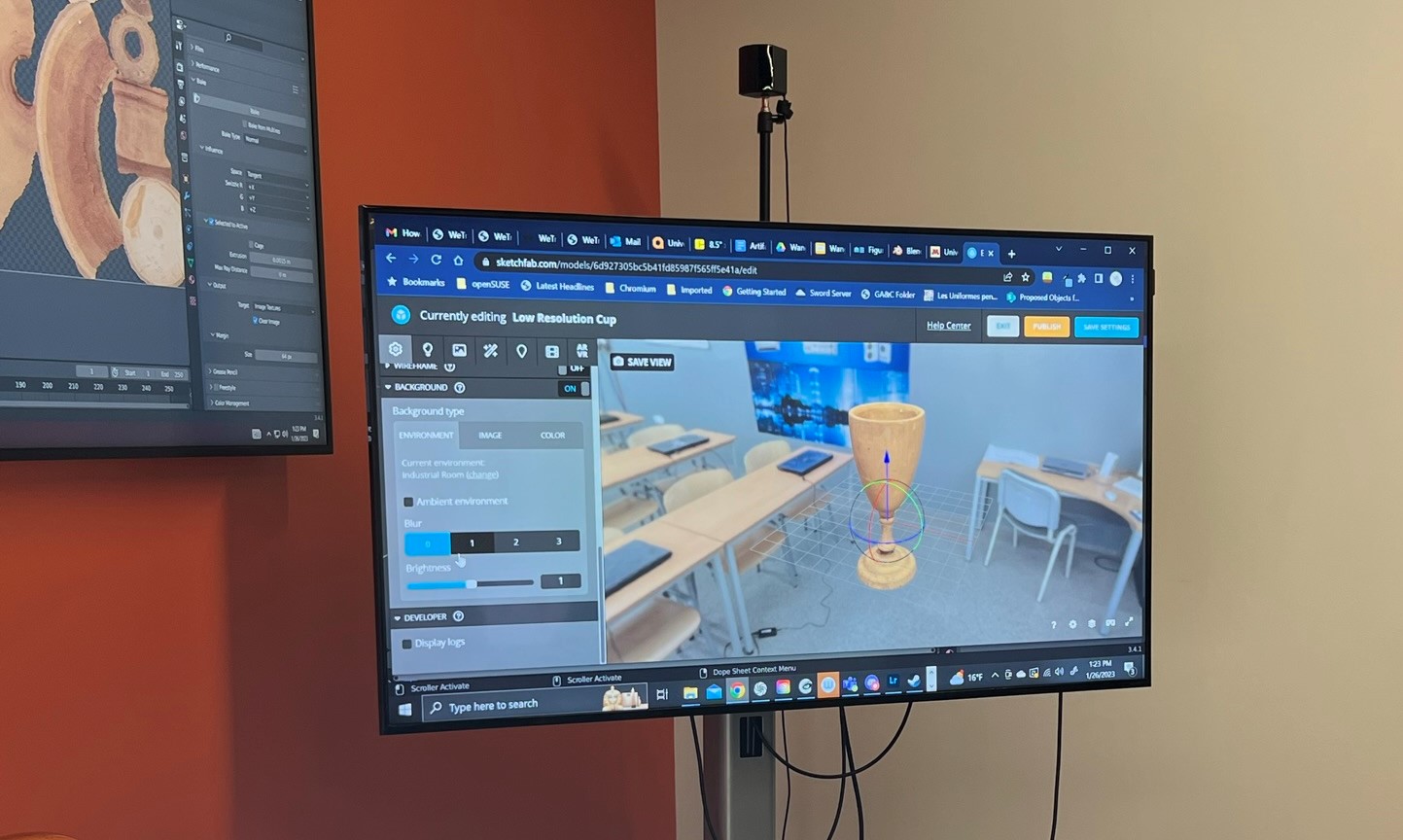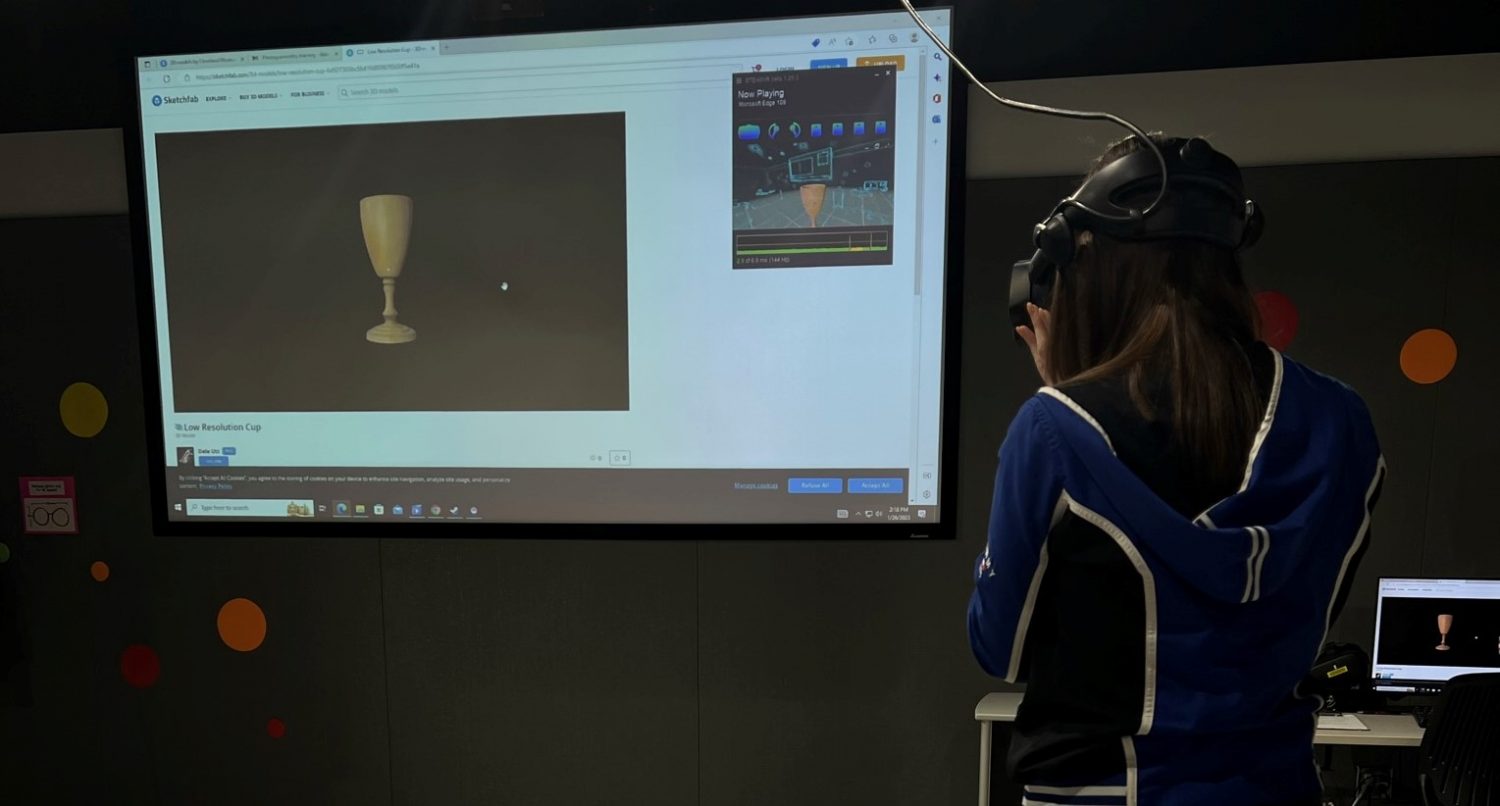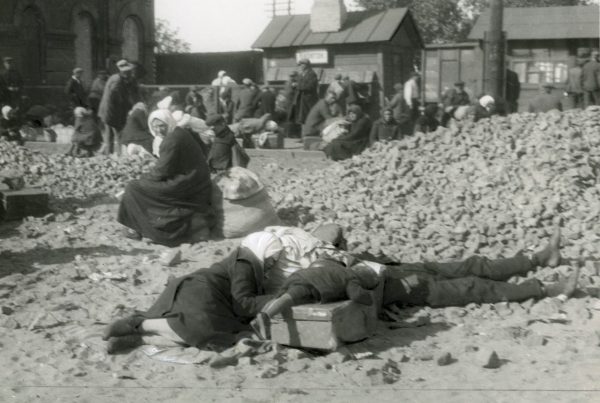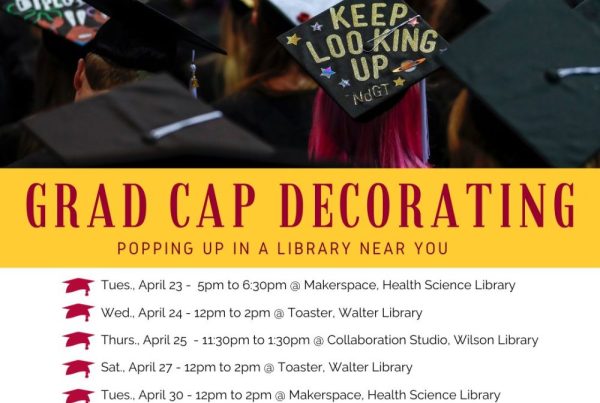By Abby Wright, intern
If you missed our previous installment, you can find out more about the Wangensteen Historical Library and the coming online artifact collection here.
Photogrammetry at the Health Sciences Libraries
In January of this year, a small group of Libraries staff gathered in the University of Minnesota’s very own Virtual Reality (VR) Studio in the Health Sciences Library– a space that is open to all students, faculty, and staff at the University.
Under the guidance of photogrammetry expert Dale Utt, they had gathered to learn all about the photogrammetric process. This training was funded by a Legacy Grant received by the Wangensteen Library to improve public access to their historical medical artifact collection, a project that will include creating digital 3D models of 55 artifacts for future study and research.
Why was this training offered to library staff? Teresa Berger, Digital Library Services Librarian, shares that “[photogrammetry] is an ever-growing topic among digitization practitioners in the cultural heritage community and it was important for our staff to gain exposure to new technologies and ways of thinking about our work.”
With photogrammetry’s up and coming relevance, Teresa was “very excited for the opportunity for my staff to train on the ins and outs of photogrammetry.”
Read on to discover more about the process!
Step 1: Photography

The camera faces the light box, ready to photograph circuits of the artifact on the turntable. Photo credit: Abby Wright
Dale instructs that roughly 250 megapixel images of the artifact should be taken from all angles, including the inside and underside, in order to properly reconstruct it in 3D software.
Inside of a light box, the artifact rests on a turntable with two lights pointed towards it. Alongside the artifact rest two calibrated photogrammetric scale bars. These scale bars allow photogrammetry processing software to measure the artifact’s color and size as accurately as possible.
Step 2: Reconstruction
Uploading the photographs to the photogrammetry software RealityCapture allows the program to reconstruct a model of the artifact.
A staff member in training made note of the fact that at this stage “in relation to how it [the artifact] looks in the real world, the model [generated] is surprisingly precise and crisp.”
Step 3: Post-Processing
Once the model is rendered, it is sent over to a different 3D software, Blender. In Blender, the artifact undergoes post-processing, and is retextured and recolored to make it look as realistic as possible.
Step 4: Upload
After completing the retouching stage, the artifact is then uploaded to the 3D modeling platform Sketchfab.
Sketchfab is where all 55 3D models of the artifacts will be uploaded in the future. In Sketchfab, anyone can interact with the artifacts whether it be moving them around, zooming in to see the finer details, or placing them within different environments.
Step 5 (Optional): Use VR to Look and Learn!
Working in the Health Sciences Library’s VR studio gave Dale and the staff training an opportunity to take a peek at the objects in VR.
This experience allowed the staff to explore how the artifact interacts in environments it could never actually be in. The program allowed them to resize the object, making it bigger and smaller than it actually is in real life.
While VR has been around for a while, it has become an increasingly important teaching tool. In the VR program, the staff members were able to gain a better understanding of the artifact through discovery, observation, exploration, and even experimentation.
By creating these models, the hope is that people who cannot see the artifacts in person will be able to mimic the experience by interacting with the 3D versions.
Curious to learn more about what the Wangensteen Historical Library will be up to in the coming year? Check out the first or second installment of this three-part series!
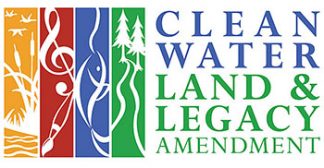 This project has been financed in part with funds provided by the State of Minnesota from the Arts and Cultural Heritage Fund through the Minnesota Historical Society.
This project has been financed in part with funds provided by the State of Minnesota from the Arts and Cultural Heritage Fund through the Minnesota Historical Society.
Abby Wright is a first-year student in the College of Liberal Arts (CLA), interning for the Spring 2023 semester at the Wangensteen Historical Library as part of the Dean’s First-Year Research and Creative Scholars program (DRAFCS).