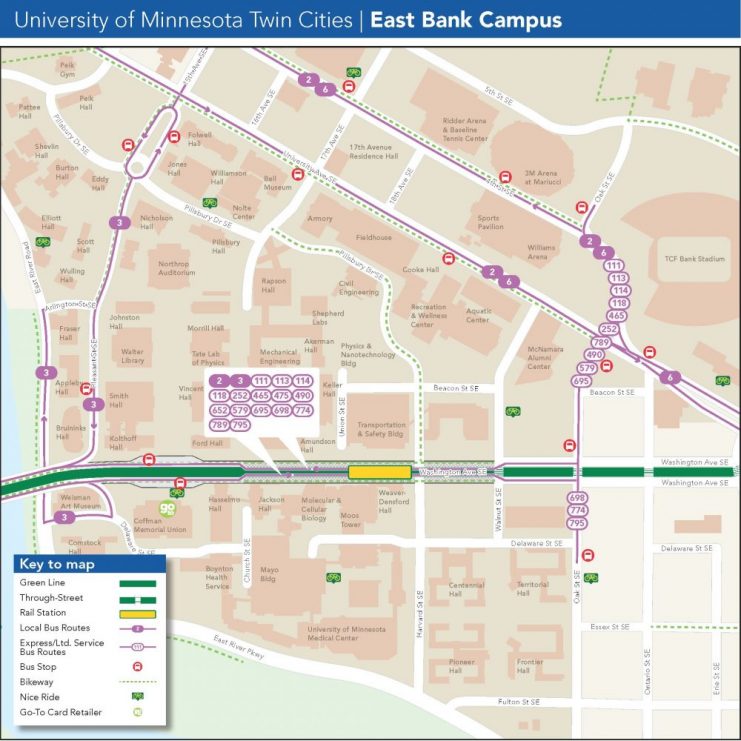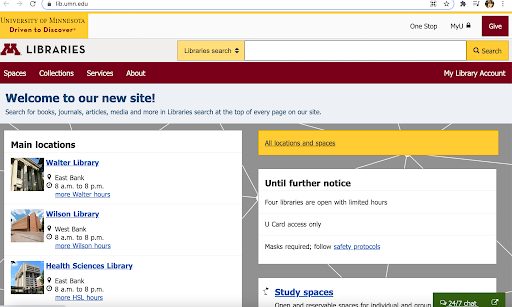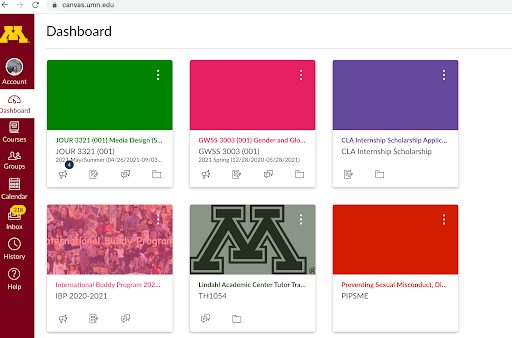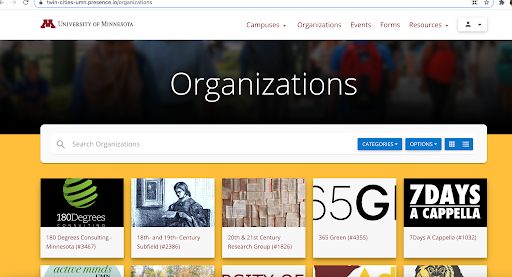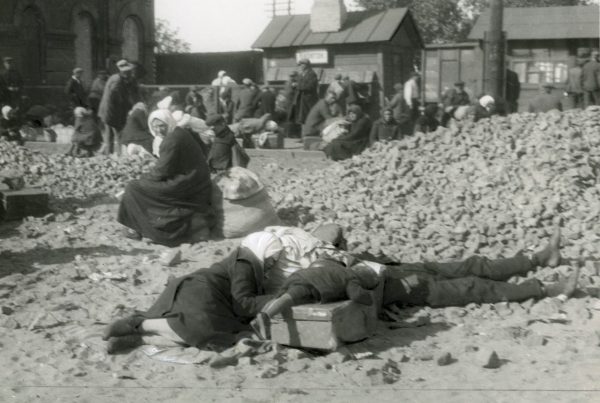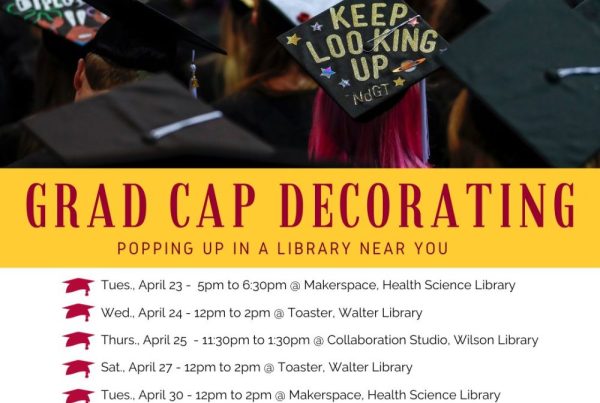By Ellie Stimmel
With our first semester back in person, there’s a lot to prepare for this fall. As a rising senior and U of M Libraries student employee, I will lay out the 7 most important ways that have helped me (and can help you) prepare for the Fall Semester.
Tip #1: Figure out your transportation situation
Whether you commute, use public transit, or walk, here are some tips to help prepare you for your first day of the Fall Semester.
Although initially daunting, the bus is a super-efficient way to get around campus. There are 5 campus bus routes that run through Dinkytown, Stadium Village, West Bank, and St.Paul. Getting familiar with the routes will help you in the long run. Even if you don’t ride the bus often, it’ll be helpful that one day when you wake up late and don’t have time to walk all the way to West Bank.
If you live off-campus, connect to a Metro Transit bus or light rail line, and even plan your trip ahead of time using the Metro Transit Website! The buses run across the city and even into the suburbs! Plus, the UPass offers a deeply-discounted metro-area transit pass for students at just $114 a semester.
If you are driving to campus it will be helpful to find parking before your first day. It’s better to be prepared than risk missing class and possibly forfeiting your spot in the course. Parking and Transportation Services offers a parking lottery which guarantees you a parking spot for the semester if you are chosen. There are also plenty of parking ramps and meters for you to choose from. However, you should anticipate having little parking availability as faculty, staff, and students will be back on campus and parking spots could be sparse when you need them.
Tip #2: Google Calendar is your best friend!
Do yourself a favor now and input your work, academic, and extracurricular commitments into your Google Calendar. You can make events repeat (i.e. every M, W, F), add reminders, color-code your calendars, and add locations into your events so you’ll know exactly where you’re going on your first day.
I personally couldn’t live without my Google Calendar. It’s also a helpful tool when scheduling meetings with your advisor, professors, and peers. Getting familiar with Google Calendar before the semester begins will not only help you to be punctual and organized but will benefit you later in your career when you may be expected to know how to use it.
Many employers expect entry-level employees to understand Google Suite. Making it work for you will be a game-changer! Need some help getting started using Google Calendar? Check out this helpful YouTube video.
Tip #3: Check out your textbooks
Not sure what books you need before your first day of class? Most professors will send out an email the week before classes start with this information. It will most likely be included on your Canvas page, but one place to see all of your books at once is by going to the bookstore website’s “course materials” page. This will lay out all of your textbooks for your courses, how much they cost, and how to order the books immediately from the website to be picked up at the bookstore.
However, textbooks can get expensive so also make sure to check out the Libraries website for free book loan options. Even if the U of M Libraries doesn’t own your book, you can often get it through interlibrary loans (ILL), which delivers books from other libraries across the country. The Libraries also offers course reserves, which are textbooks that can be checked out for a few hours at a time.
Tip #4: Look over your canvas
Look through your Canvas course page for each of your courses to see how your class is structured and to find your course syllabus. Although professors often go through the syllabus on the first day of class, some do not. It is wise to at least scan through the syllabus prior to class to make sure you know the expectations for the course and find out if there’s an assignment due on the first day of class.
I like to go course by course on Canvas and put any important exam or assignment dates into my Google Calendar as well as make an Excel sheet with all my important due dates for the semester in chronological order. This is a foolproof way to make sure you don’t wake up one morning and realize you missed an exam (been there, not fun!).
It’s also smart to make a list of each of your professor’s and TA’s office hours. In the case you have questions or need help you won’t have to haphazardly look through your syllabi to find their office number and hours.
Tip #5: Organize your email
Nothing is more annoying than scrolling to find an email only to be bombarded with spam and marketing emails. Taking an hour or so to go through your email and unsubscribe from these websites will save you the headache later on.
There’s also an organizational tool on Gmail that not many people know about: labels. Emails can be organized into labels, which are held on the left side panel of Gmail’s inbox page. This will save you time by organizing certain emails under a label, so when you need to find that one email from your professor that explains the final project or where your first intramural volleyball game is.
You can even have your incoming emails automatically labeled and organized! The world will be using email for the foreseeable future so take time to make your email work for you! Need some help? Check out this YouTube video for more information on how to use Gmail effectively.
Tip #6: Get into good habits now
Easier said than done, but getting into good habits early will help you immensely when you are busy this next semester. If you’re counting on changing all of your habits the week classes start you may be in for a rude awakening, especially when it comes to sleep.
According to studies, getting adequate sleep is essential for productive brain function. Your future self will thank you for taking time this month to set a good sleep schedule (8-10 hours/night), workout routine, and healthy eating habits so that you can focus on your courses.
Tip #7: Join clubs and organizations!
Whether you’re a first-year undergraduate student or completing your master’s, everyone can benefit from making new connections after a year of solitude. There’s a club for just about anything at the U and they are one of the easiest ways to get involved on campus, make friends, and build your resume.
For the music lovers like me, Radio K, a student-run college radio station, offers hands-on volunteer opportunities and DJ training, and Hook Club, a book club for albums, can offer some impressive insight into your favorite artists’ albums.
Interested in student government? For undergraduate students, MSA offers countless opportunities and for professional students, The Council of Graduate Students (COGS) and Professional Student Government (PSG) are great ways to get involved. Check out GopherLink to see what kind of clubs there are on campus and their contact information to get involved!