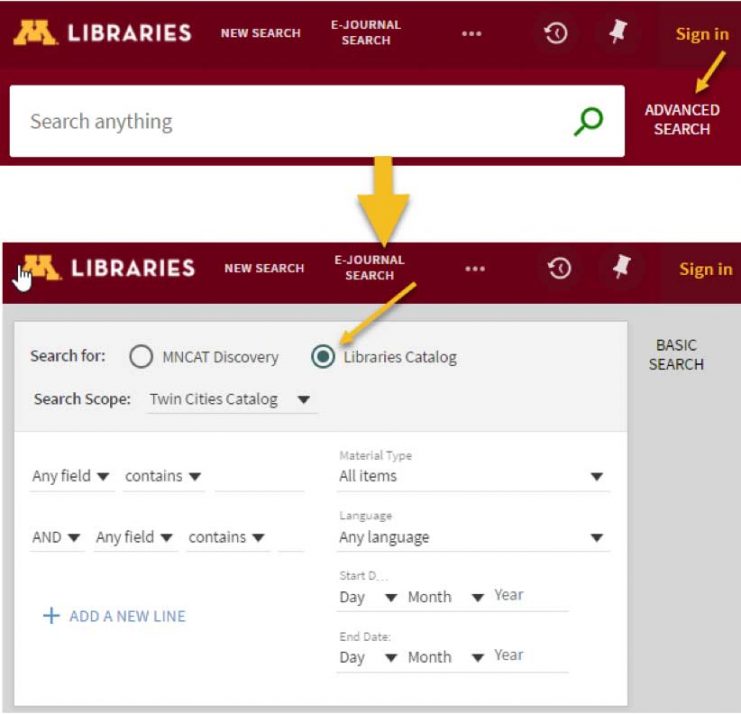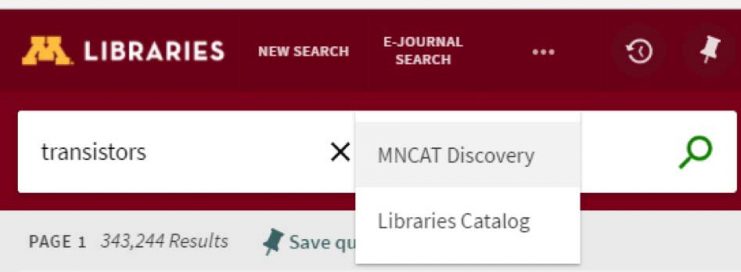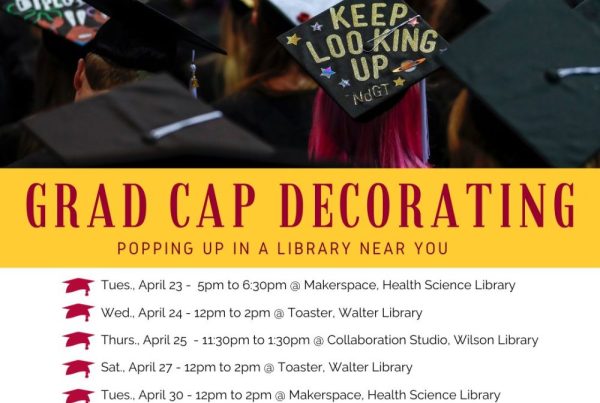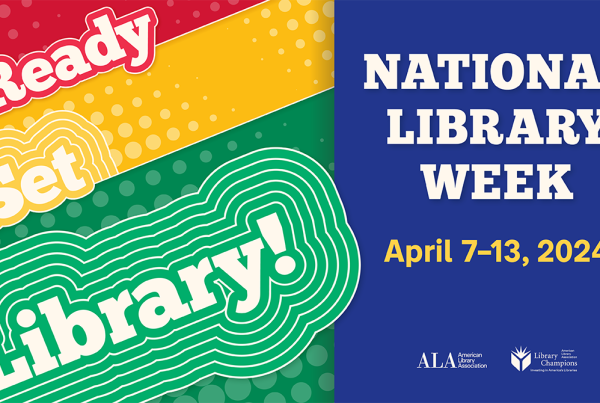If you’re searching the Libraries MNCAT Discovery and the Libraries Catalog this summer, you’ll soon be seeing a change to the user interface. While functionality is largely the same, look and feel are different.
If you’re searching the Libraries MNCAT Discovery and the Libraries Catalog this summer, you’ll soon be seeing a change to the user interface. While functionality is largely the same, look and feel are different.
Among the highlights:
- Greater attention to accessibility
- Designed to work consistently across devices
- More intuitive access to actions such as copying a citation, exporting to BibTeX or a citation manager, and saving items (including searches) as “Favorites”
- A “Virtual Browse” feature that allows you to see other items that would be near the current item on the shelf, even if they are housed in different libraries.
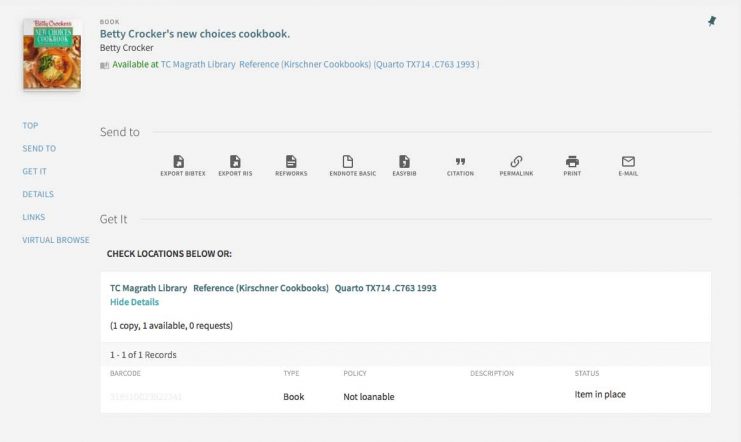 If you prefer to search in the Libraries Catalog rather than MNCAT Discovery (which includes articles available in full text in addition to items in the Libraries Catalog), you can easily switch from Basic to Advanced Search when you start:
If you prefer to search in the Libraries Catalog rather than MNCAT Discovery (which includes articles available in full text in addition to items in the Libraries Catalog), you can easily switch from Basic to Advanced Search when you start:
If you want to limit to Libraries Catalog after you’ve started your search, use the dropdown list next to the search box.
Need help or more info?
If you encounter any problems with the new user interface, please contact us via phone, email, or chat.