What do you do?
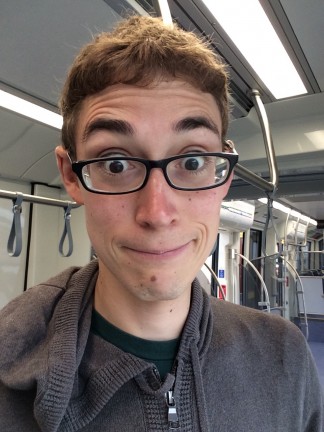
Colin McFadden
I’m Colin McFadden! I’m a Technology Architect in LATIS (Liberal Arts Technologies and Innovation Services) in the College of Liberal Arts. I help to keep our technology strategies aligned with the needs of the college and the trajectory of the University, and I work to support our students, faculty, and staff as they aim ever higher.
One of the most exciting parts of my job is getting to explore new technologies to think about how they might benefit research and instruction in the College. Lately I’ve been spending time experimenting with the new generation of VR devices for creating and consuming virtual reality experiences.
I’m also pursuing a Masters of Public Affairs with the Humphrey School. In addition to working with amazing faculty and staff there, it provides a great opportunity for me to experience the student side of the technology on campus, which is deeply informative.
What tools/software/hardware/etc. do you use to do your work?
My background is as a software developer, and I still spend a fair amount of time either doing software development or working with programmers. Many of my favorite tools reflect that. For example, one of the tools I rely on daily is Sublime Text. Text editors are a space where nerds fight serious holy wars — Sublime Text works for me, but others swear by Atom, TextMate, or just good ol’ Vi. Whichever one you go with, familiarity with a good text editor is a huge benefit. I’m able to do bulk edit operations, quickly alter documents, or strip bad formatting with ease.
There are a handful of other “programmer tools” I rely on frequently, including Postico and Sequel Pro for working with database servers, MAMP for local development on my Mac, and Transmit for working with remote servers. I also spend a lot of time using git for source management, generally via the command line interface (I spend a lot of time in the terminal in general). I also heavily rely on Github — both our University github environment and the main github.com site. Whenever possible, we try to do development work in the open, on the public github. There are other specialty tools I use fairly often, like a hex editor (Hex Fiend is my favorite) and an app called SSH Tunnel which manages server connections.
To manage my life, I’m completely dependent on OmniFocus and Evernote. OmniFocus uses the structure from Getting Things Done (GTD) and it’s what I rely on when knowing what I need to work on next. I try to be good about capturing everything into OmniFocus. After years of bad email habits, I’m about four months into a successful “Inbox Zero” workflow.
Evernote is where everything that doesn’t belong in Omnifocus lives. A few years ago I bought a ScanSnap scanner and got rid of all the paper documents in my house. I keep notes to myself, notes from class, tips on software, and web references in Evernote.
For communication, I’m a Slack zealot — anyone who knows me has heard me preach about Slack. It’s totally changed the ways I communicate with teams, and drastically reduced my email volumes. I don’t have any tattoos, but if I did, the Slack icon would be in the running. I also use Tweetbot as my Twitter client of choice.
Beyond software, I work almost exclusively on my 15” retina Macbook Pro. I’ve got an iPad at home, but it’s purely used for displaying recipes (which I also store in Evernote). I use an iPhone 6s — if you see me on campus, chances are I’ve got my head down, writing email while I walk. A bad habit.
What do you use that you love? What do you use that you wish worked better?
I’ve already expressed my love for Slack and Evernote. Those are probably two of my “couldn’t live without it” tools at this point. Another tool and service I absolutely love is Mendeley. Going through grad school, just using Mendeley gives me a huge leg up. Having all my papers in one place, nicely organized and highlighted is such a timesaver. I also use Mendeley a lot in my job, when I’m researching a topic or doing a literature review. Now would also be a good time to shout out the amazing technology from the University Libraries. Things like the “reload via U of M libs” bookmarklet are fantastic. The amount of access available to me as a member of the University community is such a privilege.
One of the most frustrating things I deal with day-to-day is the Google Apps suite. Given the resources available to Google, things just don’t seem to work as well as they should. Living in a world with multiple Google accounts is a constant headache. And the Google Drive (docs/sheets/etc) family of tools seems stagnant and lacking innovation. I also personally find Google Docs to be a deeply uninspiring place to write. In fact, I’m writing this in Microsoft Word right now, which makes me feel very old indeed.
In general, I think technology is still too hard to use, and too unreliable. There are so many times when I end up solving problems by opening the Web Inspector in Safari or Chrome, or using terminal to manipulate a file. I know that those solutions aren’t available to the average user, so instead they end up frustrated or upset. Even worse, they often feel like it’s their fault for not knowing more. As a technology professional, that makes me very sad, and embarrassed for our profession. I know we can do better.
- Colin’s website
- @cmcfadden on Twitter
A note from the librarian:

Megan Kocher
I swear that neither I nor Elsevier asked Colin to mention Mendeley, but it’s one of my favorite tools too and I encourage every grad student to use it or another citation manager to keep track of and cite papers. If you’re not sure about which one to use or how to get started, contact your librarian.
>


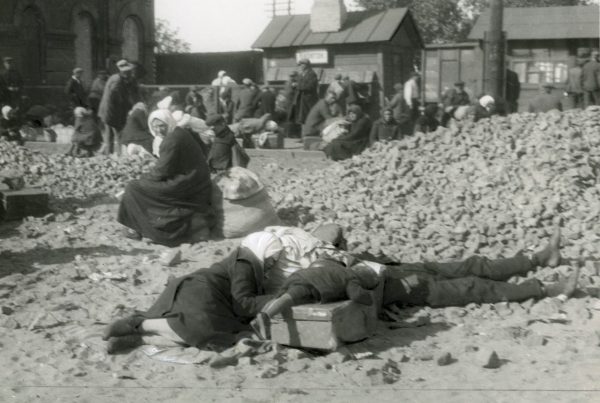
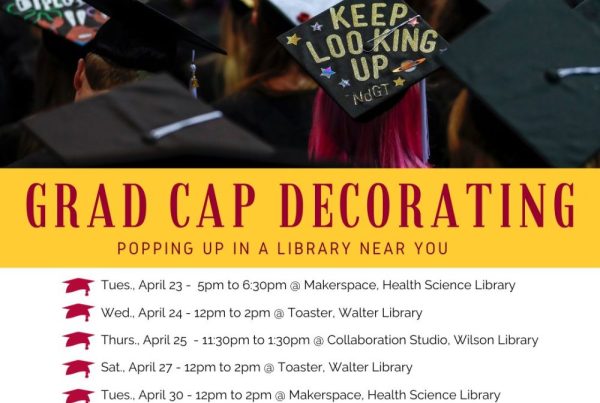

Great series!
Thank you calling out the awkward and confusing Google suite. I am always willing to acknowledge operator error on my part but the multiple accounts seem truly unnecessary